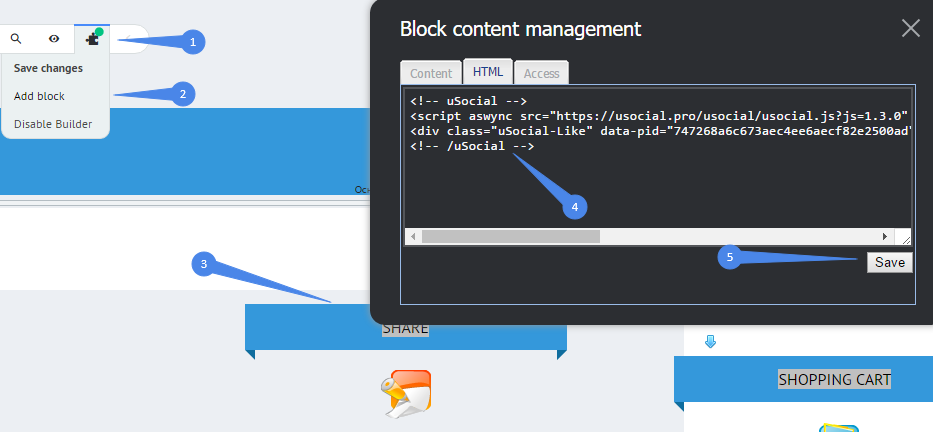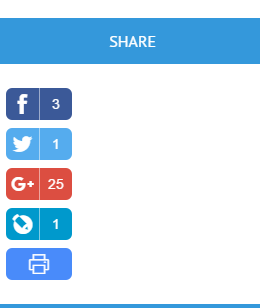uCoz: Установка кнопок на все страницы сайта
Last modified:
You can install buttons on all uCoz website pages in no time. To do this, go to your website Control Panel and choose Design -> Design management (templates) -> Bottom part of the website:
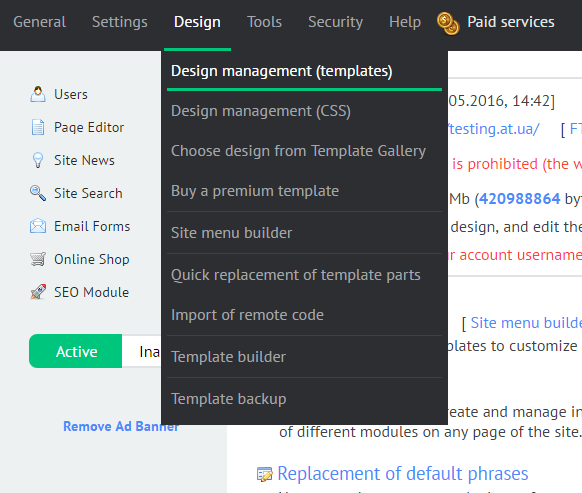
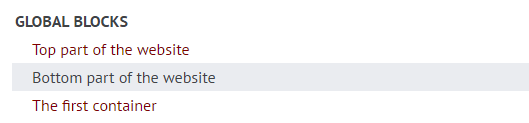
If you chose any of the non-static button positions (see the button settings), place the embed code at any place of the template. Like here:
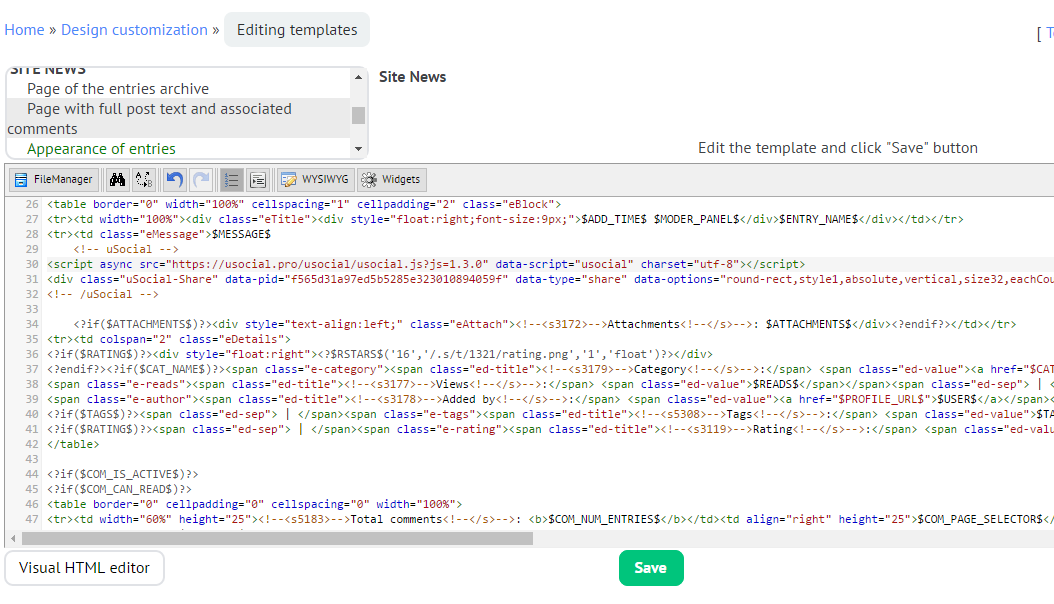
If you selected the static position, choose the best possible button position. To do this, use the template at the top of the website or the sidebar. You can also use the Builder: